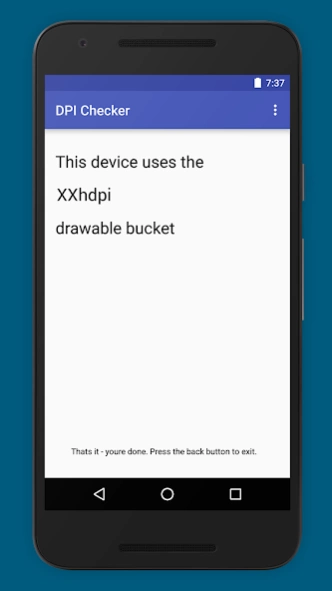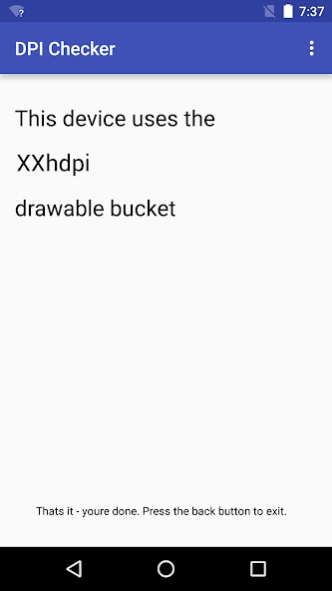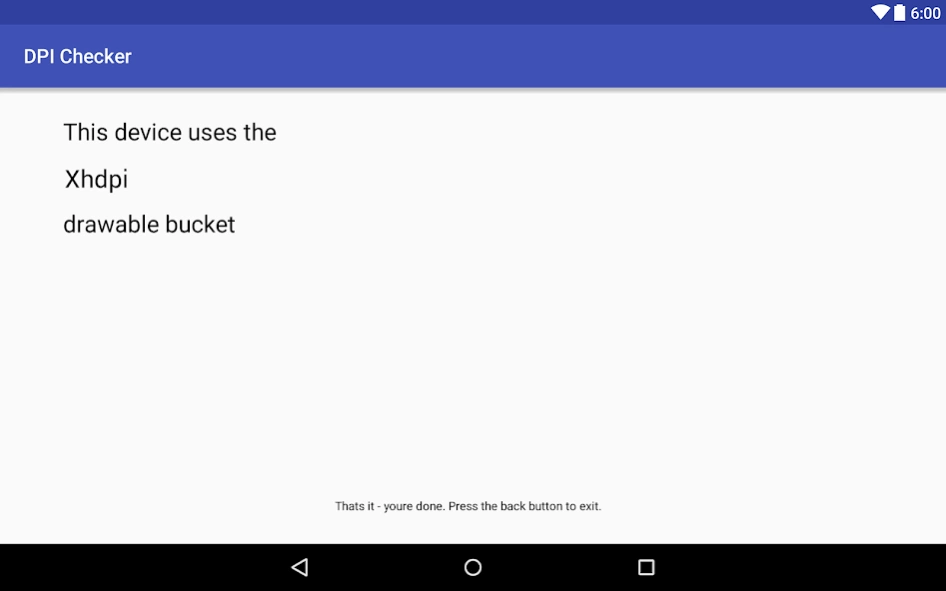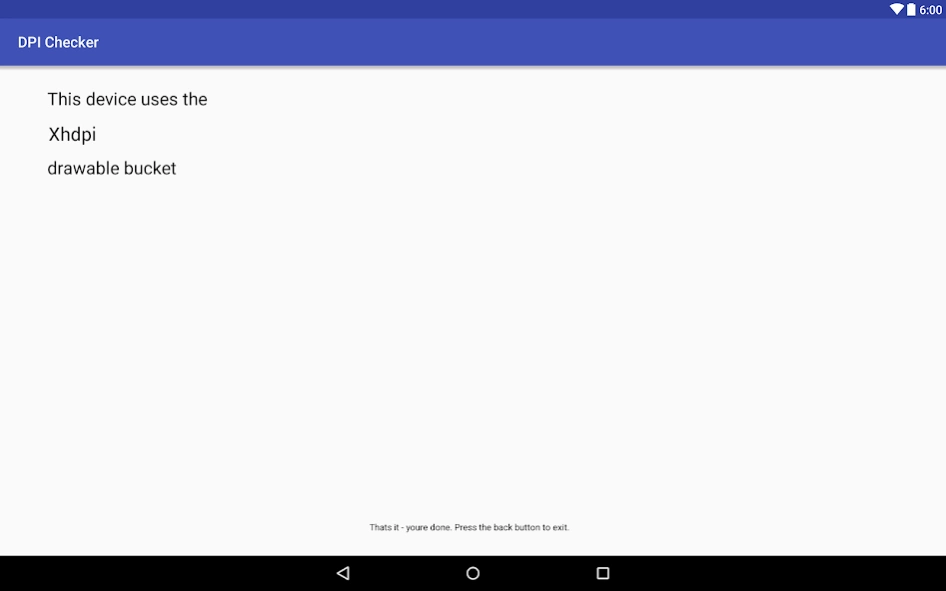DPI Checker 1.0
Free Version
Publisher Description
DPI Checker - DPI Checker will show you the drawable bucket your device is using.
This is a small and simple developer / QA tool to help you determine what drawable bucket the Android system is using when picking assets to display.
-----
Why have something like this?
While devices have hardware PPI rating given by the actual pixel count on the screen in relation to the screen size, device vendors can set there custom DPI rating for screens in the Android system.
Using adb shell getprop ro.sf.lcd_density or adb shell dumpsys display will show the system DPI rating.
Some devices fall between 2 different drawable buckets and the system decide whether to upscal or downscale a drawable image.
With DPI Checker you'll see what the system choose for the particular device the app runs on.
Use, share, enjoy and feel free to fork on: https://github.com/etgalim/DPI-Checker
About DPI Checker
DPI Checker is a free app for Android published in the Components & Libraries list of apps, part of Development.
The company that develops DPI Checker is ETgalim. The latest version released by its developer is 1.0.
To install DPI Checker on your Android device, just click the green Continue To App button above to start the installation process. The app is listed on our website since 2016-01-23 and was downloaded 2 times. We have already checked if the download link is safe, however for your own protection we recommend that you scan the downloaded app with your antivirus. Your antivirus may detect the DPI Checker as malware as malware if the download link to com.dpichecker.etgalim.dpichecker is broken.
How to install DPI Checker on your Android device:
- Click on the Continue To App button on our website. This will redirect you to Google Play.
- Once the DPI Checker is shown in the Google Play listing of your Android device, you can start its download and installation. Tap on the Install button located below the search bar and to the right of the app icon.
- A pop-up window with the permissions required by DPI Checker will be shown. Click on Accept to continue the process.
- DPI Checker will be downloaded onto your device, displaying a progress. Once the download completes, the installation will start and you'll get a notification after the installation is finished.